Why the Anne Pro 2?
After building my first mechanical keyboard, it didn't take me long to realize how bad I had been bitten by the MK bug. Sadly, building your own is very expensive and swinging that again would be tough, but I really wanted a new keyboard. So, I did the next best thing, looked for pre-builts.
I hit the usual spots, starting at r/mk to get inspired. I eventually narrowed it down to the Ducky One 2 Mini and the Anne Pro 2. There were a few things I was looking for. For one, I use a mac, so it was important that I could reprogram the windows and alt keys. It was also important that I have some way of adding arrows. Preferably in the bottom right, similar to how I have them on my custom board. From what I read at the time, the Anne Pro 2 was easier to program for the mac and had the ability to reprogram keys, so I figured arrows wouldn't be a problem, but more on that later. So, an Anne Pro 2 in black with Khail Box Brown switches it was.
It is worth mentioning that this is being written about 10 months after purchasing the keyboard. Within the past month, it was retired and replaced with a Ducky One 2 SF, which I will be doing a similar write up on shortly. I mainly mention this because at this point, the specifics of 'what I did' and 'how I did' are pretty fuzzy. My goal is to discuss what it was like using the keyboard for nearly 8 months and why I replaced it.
Initial impressions
When I first got it, I was very impressed. I went with the browns because I bought Gateron Silent Browns for my custom board and I love the linear action, but there wasn't a silent option available, at least not that I could find at the time. Considering the Box Browns were one of my alternatives when I built my board, it didn't take too much thought to decide on these.

I paid $125 for it, though at the time of writing this, it's only $92 on Amazon, if you choose the same switches. I feel like, for the money, relative to building your own, this was super cheap and a huge bang for the buck. Now, I was still under the impression that I was going to have the unlimited control that I had with the QMK software, so initially, with the awesome RBG light options, I was thrilled to have this board. Even wondering why I spent so much on a custom board the first time around.
Did I mention awesome RGB light options? Well, I'm a huge fan of the GMK Tokyo Nights keycaps, but I nearly choke everytime I see that price tag. One of the sweetest things about the RGB, imo, is that you can customize each key to whatever color you want. So, mine are color matched to the Tokyo Nights theme (see top image). To be fair, this wasn't my idea. It was some genius' idea on the aforementioned reddit page. Thank you, kind person, I love it!
Setting it up and using it
If I had to sum up the programming into one word, or noise technically, it would be 'ugh'. Don't get me wrong, it has a lot of customization and it is easy to customize things. I mean brainwashing it to forget windows keybindings was so easy, I don't even remember what I did to do it, but I needed it to more and I ran into trouble. Before I get into it though, please note, it is very possible that it is possible to do exactly what I want, and I just don't know how to do it. But. I never got there.
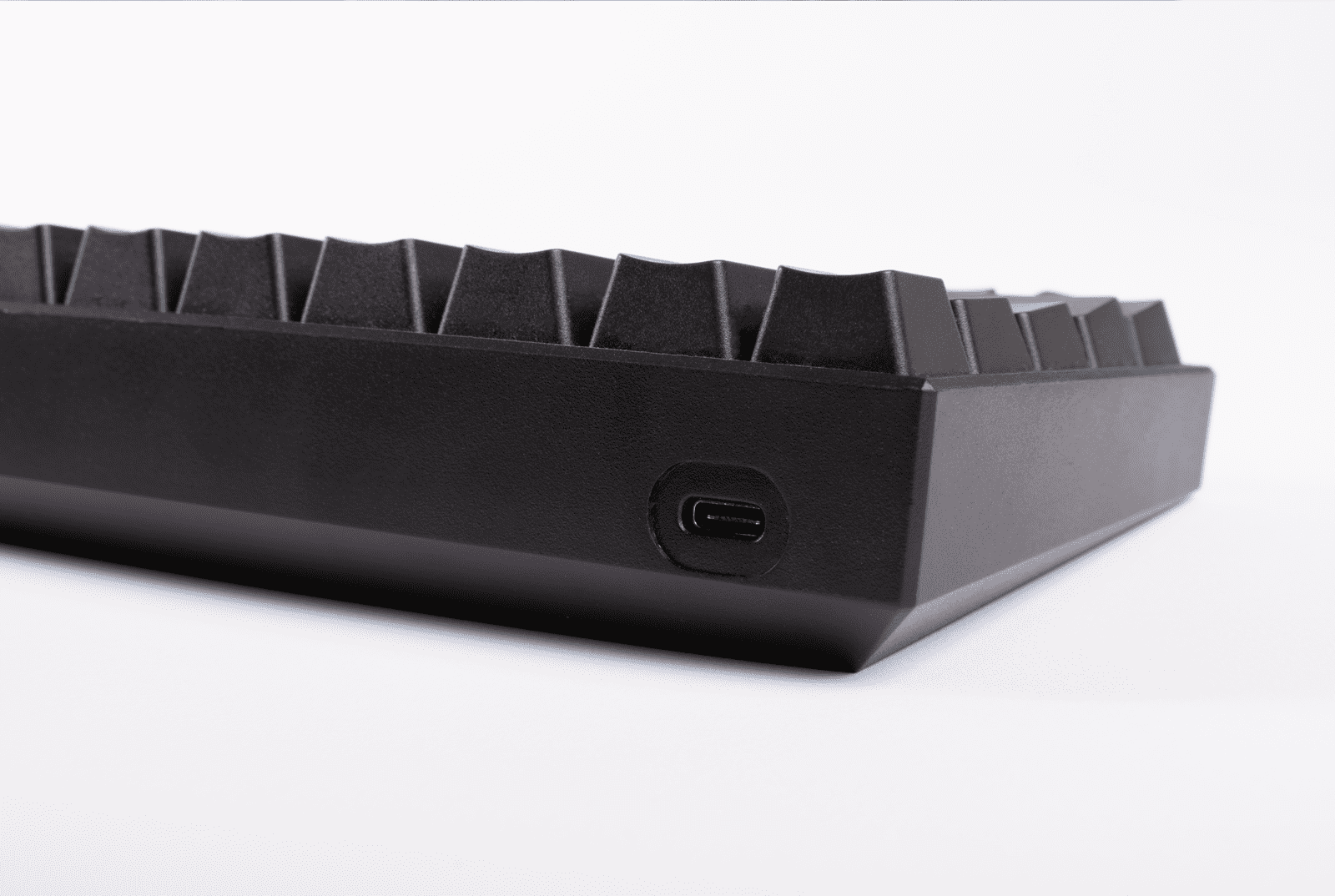
I thought I could use one of the boards coolest features, the tap key settings. This allows you to set a key to do one thing on tap and something else when you hold it down. Those familiar with QMK should also be familiar with what I'm talking about. I'm using this same functionality on my custom board for the right shift key, which is shift on hold and / when tapped (or ? with left shift held). Unfortunately, it isn't as smooth on the Anne Pro 2.
The Anne Pro 2's implementation of this feature prevents you from being able to add modifier keys at the same time. So an alt + right arrow, wouldn't do as I expected it to. To use the above example from my custom board, I wouldn't be able to type a ? if I had the same configuration on the Anne Pro 2. The other issue I had, would be experienced regardless of firmware. That is the prevention of doing things I do constantly in my daily workflow. Like holding the arrow key, while holding shift to select multiple characters.

My solution, which does give me arrow buttons, hurt me in other ways. I ended up dedicating the bottom right three keys and the right shift to the arrow keys. So as far as the keyboard is concerned, I am pressing dedicated arrow keys. This left me one key on the right side of the space bar. Ideally, this would have been another cmd key (apple key if you remember those days), but I use it as a second FN key. Which is where my media and music controls are located.
So, aside from the loss of all right modifier keys, I have a functioning keyboard, right? Well, not quiet. Turns out, after all the reprogramming, I ended up without space for the ~ and the ` characters. For the majority of keyboard users, that probably wouldn't be the end of the world, but for me, it is very bad... or at least very annoying. Also, I'm kind of lying to you. Remember the cool tap feature I mentioned above? Well, I used it to program the esc button to be ` on tap. Which can cause issues from time to time as well, but nothing major so far. So really, I am only missing the ~ key, but again, it is kind of important to me. In the mean time, I usually had a file nearby that had it in it, so I'd just copy and paste it when I need it.
Replaced by a Ducky
Although what I mentioned above was annoying at most, it did still wear on me the more I used it. Now this wasn't the only reason for replacing it. There was also this issue where it would randomly 'turn off'. I put it in quotes, but that's really what it was doing. Randomly, it would just go dark and become unresponsive. The only solution was to unplug and replug it. This could possibly be avoided by using the bluetooth feature instead of a cable, but idk, I just like using a cable. To this day, I'm not even sure if the bluetooth works.
The other reason, probably the biggest reason I replaced the Anne Pro was because, well, remember earlier when I mentioned the mechanical keyboard bug. Yeah, I blame it. Plus, it had been almost an entire year since I had a new board. I mean, how long should one have to wait? I joke, but I'm not really. Again, not being able to pull the trigger on a custom build, I remembered the Ducky One 2 Mini. During my search for it, I found the One 2 SF and new that was the one.
In the end
Though at the moment it is tucked away in a drawer (or it was and will be again after it has a photoshoot) it hasn't been thrown away. I'm not planning on selling it. And I'll probably find a use for it sooner then later. If nothing else, it looks really cool, especially with the fancy Tokyo Nights RGB theme. I will say though, its life as a daily driver have probably passed and would probably only find serious time on my desk if I had unfortunate luck with the one I was using at the time.

Would I recommend the Anne Pro 2? Absolutely! I may have had some issues with it, but this keyboard gives you a lot for the money. If you don't need arrows or at least don't need to use them like I do, this keyboard will serve you very well. And if for some reason you are forced at gun point to work on a windows machine, it would probably be even more awesome... but, let's be clear, it's not because you are on windows. Lol, I joke, don't hate.
Thanks for reading.
